If you’re thinking of being a professional podcaster, you know there’s more to just talking and making audio clips. There’s also the editing process to ensure professional sound quality. To do this, you need podcast editing software. But what is podcast editing software? And what are your choices?
We’ll answer these questions and more below. Let’s get started.
What Is Podcast Editing Software?
A podcast editing software allows you to edit your audio recordings (like podcasts) so they have the best sound quality for your audience. It’s also commonly called digital audio workstations (DAW).
What Are the Benefits of Editing a Podcast?
There are many reasons why you do post-production on your podcast, but it all boils down to two things: audio quality and professionalism.
- Audio Quality: Regardless of the genre, all the best podcasts have one similar trait: high-quality audio. Top-tier, professional audio means, at the very least, no distracting background noise and a decent volume level for the hosts. You can quickly achieve this with a good video editor.
- It makes you look professional: If you want to be a serious professional podcaster, you have to invest in your sound quality. It shows you are willing to invest the effort and skill in your craft, which will inspire trust in your listener. Editing your audio clips in post-production tells your listeners you respect their time of listening to you.
What Is the Easiest Way to Edit a Podcast?
Easy is a relative term and editing a podcast depends on what type of workflow you are comfortable with. But, generally, one of the easiest ways you can edit a podcast is the minimum effective editing. This means you clean up the bits before the audio starts and after it ends and standardizes the volume to -2db.
What Is the Best Podcast Editing Software?
The good news is there are many podcast editing software options. Here are a few to consider.
1. Audacity
Audacity is a free, open-source audio editing software that works for Windows, Linux, and Mac OS. It’s easy to use, making it an excellent choice if you’re a beginner in Podcasting. The program supports multiple file formats and works with up to 32-bit/384 kHz audio. It easily allows you to import, mix and combine audio tracks. It also has many editing options for sound effects, dialogue, and trimming music.
However, one of the significant downsides of audacity is it offers destructive editing only. This type of editing means you can’t go back unless you use the Undo history and lose the work you’ve done.
2. Garageband
Garageband is a free, full-featured DAW studio for Apple Mac and iOS users. Although it’s mainly used for music production than podcast editing, you can install an external mic to convert your iPhone and iPad into podcast recording software. It also syncs into the iCloud and all your Apple devices, making you mobile and able to work on your podcast wherever you are. Although the features are simple, you can integrate it with Logic Pro (Garageband pro version) for $200 and access advanced features and plugins.
One major drawback is that Garageband is only available for Mac OS and iOS users.
3. Descript
Descript takes your podcast audio clips and transcribes them into text while removing background noise and silences. From there, you can edit audio by simply editing text. It’s simple, even for beginners. You can also publish the transcript alongside your podcast. Descript offers a free trial that includes all the features and three hours’ worth of transcription. From there, plans start at $12 per month.
4. Adobe Audition
If you’re looking for advanced, cross-platform audio editing software for your podcast, you want to look into Adobe Audition. Audition offers nondestructive editing for podcasts, as well as commercial videos. It has a sound panel for professional quality audio files, single and multitrack recording, noise reduction capabilities, and batch processing. It also has built-in templates to help beginners and comes with a plethora of tutorials online if you need help. Adobe Audition is available for a subscription of $20.99 for an annual plan. But if you subscribe to Creative Cloud at $52.99, you get all of the Adobe software including Premiere, a video editing software.
5. Pro Tools
If you want to push your podcast audio production to the next level, edit it with Avid Pro Tools. This software is an industry-standard used by movie and music producers. It boasts of being the cleanest audio editing workflow in the world. It offers a free version with over 20 plugins and automated features, making it a good choice if you’re a beginner and looking to get your feet wet. The paid versions which start at a subscription of $9.99 are for more advanced users.
Other Essential Podcast Tools
Creating a podcast is not all about sound editing tools. It would help if you had other tools in your arsenal to create an excellent podcast episode.
- Zoom/ Skype: Zoom and Skype are two of the most popular video conferencing tools that your guests will be familiar with. You can record your podcast with Zoom and Skype and upload it to your editing tools.
- Buzzsprout: Buzzsprout is a hosting platform that allows you to post your podcast on multiple channels and offers valuable analytics. They offer a free version of up to 2 hours of free podcast upload per month.
- Facebook Live: This social media platform is an excellent way for you to live-stream your podcast and have your fans interact with you.
The Best Podcast Editing Software for You
The podcast editing software for you ultimately depends on what you need. If you’re a beginner and want to test the water, go with Audacity or Garageband if you use Mac. If you’re looking for advanced editing features and are willing to pay up for it, Adobe Audition or Pro Tools might work for you.
Ultimately, we recommend that you use some form of podcast editing software to clean up your audio. Everyone and their mother has a podcast these days. Besides creating captivating content, you need to make sure it sounds professional to give it a chance of standing out.