H1 tags and title tags are two of the most powerful SEO and UX elements in your content marketing toolbox.
Produce great content with optimized heading tags effectively to see time on page, CTR, and organic traffic sky rocket.
But understanding how H1 and title tags are different from each other can be confusing. The default for many CMS’s, including WordPress, is to automatically generate them as the same. In fact, many website users don’t even realize there can be two different “titles” for a webpage.
Here we’ll cover how to distinguish between H1 and title tags, the heading hierarchy structure, and why they’re all important for search engine optimization (SEO). Then, we’ll deep dive into how to opimize your H1 for the best experience for your readers, then for algorithms.
What Are H1 Tags?
H1 tags are the primary header tags (<H1> HTML tags) used to mark up the title displayed at the top of a web page or blog post.
The H1 tag differs from the title tag, which is the main heading on search engine results pages (SERPs). A few notes to understand the differences:
- The H1 tag is the title at the top of your webpage.
- The title tag is how your title displays in search and the main heading of the snippet. That’s the title that shows up when you share the link on social media, in Slack, and basically anywhere that pulls the page’s metadata.
- When you write your title tag, you should optimize for clickability, to increase the chances of readers investing their time reading your content. We’ll cover more in depth below on how to optimize your H1, but the H1 tag is most useful for optimizing for your brand voice.
- Both are important for crawlers to understand what your page is about. However, only the title tag is a known ranking factor.
- If you don’t make changes to your title tag, your CMS will use your H1 by default. There is no problem with leaving them the same; Google actually encourages it.
- There are appropriate times to have a separate title tag and H1 tag. We’ll cover that more in depth below.
- The Yoast and RankMath SEO plugins make it easy for WordPress website owners to customize title and H1 tags. For Shopify websites, try Dropinblog to optimize your post’s metadata (including the title tag/H1). Webflow websites have a built-in Page Title section.
Depending on the website and the specific page, the H1 and page title may be the same, or they might be different.
For example…
Title Tag and H1 Tag Comparison Chart
| Title Tag = Page Title = SEO Title | H1/Heading 1 Tag | |
| Visibility from SERPs | Title displayed on SERPs, visible to users before coming to your website | Not seen from SERPs |
| Visibility on-page | Not on page, though it is in the browser title and part of the page header | A component of on-page SEO, it’s displayed prominently at the top of the page |
| Purpose | Drive users to click and open your content from SERPs | Encourage users to keep reading down your page after opening it |
| Effects on CTR, user experience, SERP ranking | Most important factor for click-through rate (CTR), which supports higher positions on SERPs | No effect on CTR, but improves user experience by explaining what the reader can expect to gain by reading the article |
| Keywords | Include your target keyword | If you use a different H1 from your title tag, you may choose a long-tail keyword or related keyword to support your target keyword |
Let’s dive further into how H1 tags contribute to SEO success and how to optimize them.
To learn what’s happening behind the scenes in HTML, keep reading to the end of the article.
How H1 Tags Impact SEO
Why are H1 tags important? H1 tags are important because they help users and Google understand what your webpage is about. Google can then determine which terms your page should rank for.
Search engine spiders crawl the content of a page in order to understand the meaning of the page. The page title and H1 tags are two pieces of HTML code that, when done well, help make the crawl fast and accurate. Fast and accurate makes Google a happy search engine.
Related: What is Domain Authority and Why Does it Matter?
H1 Best Practices
Your on-site content strategy is an important component of your overall digital marketing strategy. Any brand invested in SEO needs to understand and apply H1 tag best practices.
1. There Should Only Be One Heading 1 Tag
H1 heading tags are the equivalent of the main heading of an outline. H2 tags and other subheadings create an on-page hierarchy.
There’s been some debate among the SEO community on whether it’s truly necessary to define just one H1 tag per page after Google’s John Mueller himself said your site can rank fine with or without H1 tags of any number.
With SEO best practices evolving towards improved user experiences over technical optimization, prioritizing just one H1 tag per page is an example of a way to make things easier for your reader to understand.
If you use multiple H1s, you may lose Google’s focus and understanding of your target keyword, which could weaken your SEO efforts.
Related: SEO vs. SEM: What’s the difference?
Ultimately, using one H1 as the overarching main topic with subheadings (H2s, H3s, etc.) to make your content skimmable and digestible provides the best user experience for your readers.
Our vote? Stick to one H1 and done, even on your homepage.
2. Align H1 with Title Tag
To provide the best user experience, how you write your title tags for SERPs should also align with the title of the page (your H1). It does not need to be word for word the same, though.
You may choose to differentiate them to clarify the topic or to expand on what couldn’t fit in the 60 character limit displayed on SERPs. Our clients often like to use the heading 1 to reflect their brand voice in a way that doesn’t work for high CTR from Google search.
When you click on an article from Google search, you expect the article content to align with what you anticipated when you clicked. A radically different H1 to your title tag will undoubtedly confuse your reader. This is also a sign your article may not match the searcher’s intent in the first place.
Make your H1 tag unique, relevant, and keep your promise to your reader.
3. Keep It Between 20 and 70 Characters
Your goal is to create short, descriptive headings. The length matters most if you are using the same H1 as your title tag.
We recommend keeping your title tag between 40 to 60 characters; any longer, and the rest may be cut off from displaying on SERPs. You may even see improved CTR for titles on the shorter end of that range.
Your H1 can be up to 70 characters, and those 10 extra characters can really make a difference in some use cases. Don’t be afraid to use them!
4. Clearly Express the Topic and Match User Intent
To provide a great user experience, your H1 should clearly express the topic your reader can expect to see on your page. Your H1 needs to capture their attention, inspire them to keep reading, and ultimately deliver on its promise to the end user.
To best match user intent, prioritize accurate keyword research to ensure your article aligns with what Google has determined is most useful for searchers.
5. Include Your Keyword
Using your keyword in your H1 helps Google crawlers understand the most important information on that page. If you don’t use an H1 tag, Google can still crawl the page to find this information, but providing it in the source code of your website is what makes Google’s job easiest. Succeeding at SEO directly correlates with what’s easiest for Google (and users).
We also recommend keeping your keyword closest to the beginning of your title and H1 as possible. However, it’s more important to include the keyword in your title naturally.
And while you might be able to naturally include a second keyword in your title, you want to be sure it doesn’t appear to be overstuffed with keywords.
But don’t freak out about optimizing that H1 tag too much if it doesn’t feel natural. According to a 2020 Backlinko study, the title tag, but not the H1 tag, correlates with a slight increase in Google search rankings.
6. Compel Your Readers
The goal of your on-page title is to show the reader they are in the right place and convince them to keep reading. Include power words like proven, easy, and discover to intrigue users and encourage them to continue on in the journey.
7. Make It Stand Out
Not only should the words you use make your title distinctive, but the formatting should, too. Your H1 should be visually noticeable with large font and appealing style elements to make it stand out from the rest of your headings.
H1 Examples
Writing a great H1 isn’t rocket science, but there are a few tips to try out for more compelling titles.
| H1 Tips | Example in Action |
| Keyword target as the first word of the H1, with a colon | SEO vs SEM: What’s the Difference? |
| Ask a question | What is On-Page SEO and Why Does it Matter? What is a Backlink? How to Get More Backlinks |
| Use power words to compel readers | 14 Proven Ways to Drive Traffic to Your Website |
| How to’s | How to Build a Winning Content Marketing Strategy in 9 Steps |
| Use numbers | 9 Easy Link Building Strategies (That Anyone Can Use) |
Ahrefs Title Tag with a different H1:
Semrush Title Tag and H1 are the same:
The Hoth, different H1 and Title Tag
Structuring Your Headings
The best way to structure your headings is break your content into logical, digestible sections. Some pages may only contain an H1 and a few H2s. For longer or complicated technical content, it may make more sense to use headings out to H6s.
For long webpages, using your headings to create a table of contents is a great, SEO-friendly way to help your reader find the information they are looking for the fastest.
Here’s an example template below:
Credit: https://cybersprout.net/toc-table-of-contents-blog-posts/
The Other Heading Tags
What are the different types of heading tags? The different types of headings tags exist in a sequential hierarchy, starting with H1 as the most important and reducing in importance through H6.
Heading 2s (H2s)
H2s are the second most important heading tags in the hierarchy. Unlike H1 tags, you should use multiple H2s to divide your page content into logical sections that make your content skimable and help readers to understand what your article covers at a quick glance.
H3 tags through H6s
H3 sections further break up your H2 sections. H4s through H6 tags all decrease in importance respectively. Nest heading levels where it makes sense in your outline. For instance, the heading of this section is an H3 nested under an H2 to further break down the content in the H2.
Breaking Down HTML Heading Tags
The H1 is an HTML tag that indicates a primary heading on a webpage.
A few definitions:
HTML is an acronym standing for Hypertext Markup Language. This is the language most websites use for creating web pages.
An HTML tag is a snippet of code communicating to your web browser how you want your content displayed.
HTML has six different heading tags: H1 through H6, which all decrease in importance and often in their size on the page.
To check your snippet of code and find your H1 tag:
- Open the web page
- View the source code by: right-click — view page source or inspect
- Find the H1 by pressing: CTRL + F and searching for H1
Make sure what is contained in the <h1></h1> code is also visible at the top of your page.
Websites typically use CSS to make the H1 differentiated from the sub headings.
Effective use of headings will also improve your website’s accessibility for individuals with visual impairments, since screen readers will read HTML code and text marked with HTML5.
Other Ways to Improve Your SEO
Optimizing your page heading structures is just one component of an on-page SEO strategy to satisfy your readers (and Google). If you’re looking for more guidance, we can help! For more DIY strategies, check out our SEO blog.Read next: Google Adwords: An Overview for Everyone