This post provides a 5-step guide for how to record a podcast which will help engage and grow your audience.
Podcasts have become incredibly popular. In fact, more than half of the US population has listened to a podcast at some point, and the number of new podcast listeners continues to grow daily.
Podcasts are a great way to engage an existing audience and generate new leads for your brand or business. Done the right way, they can also be a money-making machine. Just ask Joe Rogan. Learning how to start a podcast can seem like a daunting task, but it’s really not that bad. Below we’ll provide a 5-step framework for you to follow to get your podcast off the ground and make it sound as professional as possible.
Overview: The Power of Podcasting
Podcasts are nimble, sharable content pieces that help educate or entertain an existing and/or growing audience. Making a podcast is straightforward, but the process does require an understanding of audio quality, podcasting editing software, and distribution. Thankfully,
While podcasting isn’t difficult, keep this in mind: People expect high-quality audio. Recording audio on an iPhone or other mobile device simply isn’t enough anymore. Everyone and their grandmother has a podcast now. In order to stand out, you need to make sure you’re paying attention to the details so that your podcast sounds professional.
Why You Should Invest in Learning How to Make Quality Recordings
There are literally tens of thousands of podcasts available, and the difference between low-quality and the best podcasts created with high-quality audio recording software and real post-production work is noticeable. This means you have to use a real program, like Audacity, Adobe Audition, Garageband, or a similar podcast audio program to edit your podcasts and audio files.
Step 1: Make an Outline
Planning is required before recording a podcast. Questions to answer include:
- What Are You Going to Discuss? What will the topic of your episode be? Will you have guests or conduct remote recording interviews? What sort of credibility will your guest have?
- Who Do You Want to Discuss It With? Who is available to be interviewed on the topic of your choosing? Can you get them into a recording studio, or will you have to conduct the interview over Zoom or Skype? What sound quality concerns will you then need to worry about?
- How to Manage Guests: Make sure you prep your guests for the format of the show and that you and your co-host have a plan for how the interview will be conducted.
Step 2: Practice What You Wrote
Once you have your outline, practice. Try saying difficult to pronounce words ahead of time. This is important for any podcast recording, regardless of being a beginner or an old hand.
Step 3: Find a Place to Record
- Best Way to Create a Studio At Home: If you’re going to create a recording studio at home, make sure you purchase a high-quality podcast microphone and editing software. You should also be somewhere that’s isolated and have material on the walls that can absorb sound, increasing the chances of your audio sounding studio-quality good. Finally, make sure you have a solid internet connection.
- The Best Recording Software: There are many types of podcast recording software, including Zencastr and Squadcast. Make sure to check out these programs and see what’s right for you.
- The Best Podcasting Equipment: The best podcasting equipment is easy to use and high-quality. It’s tough to say what is truly “the best,” but a quick look on Amazon can often help you find the equipment you need at prices you can afford.
- What is a double-ender? A double-ender is a way of managing remote recording. It allows you and your guest or co-host to record audio and video in the same location. This can make editing easier while also increasing sound quality.
- What is the Difference Between WAV and MP3 Files? WAV files are uncompressed, while MP3 files are compressed. WAV files are used for editing, while MP3s are ideal for distribution.
Step 4: Perfect Your Microphone Technique
Make sure you practice with the audio recording device you’re going to use, whether it’s a USB mic or another type of sound recording device. Make sure to review any tutorials of your audio recording program or podcast equipment ahead of time. Do a sample voice recording, and listen to it afterward — make sure you understand the audio interface and pop filter.
Your microphone technique is important, as it will ensure you’re speaking in a way that’s not too hard on your listeners. This will also give you a chance to practice your editing skills.
Step 5: Export and Distribute
Post-production is critical: It allows you to perform audio editing, remove background noise, and manage the podcast editing in general.
Don’t forget to make explicit pitches to your listeners to become subscribers and share your content on social media. Once that’s done, make sure you distribute your podcast episode on every possible network. This includes Apple Podcasts, Spotify, iTunes, Anchor, and more.
Why Video Podcasts Are Great
Going video first when recording your podcast can be a great idea. If you’re going to take the time to record a podcast and build out an audio channel on Spotify or Apple, why not kill two birds with one stone and launch a YouTube channel as well? This could increase the chances of people and customers discovering your content, which will then help your audience grow.
Why Transcribing Podcasts Can Be Great
Transcribing podcasts allows you to expand into new audiences, including people who prefer to read content or individuals who are hard of hearing. If you house it on a website, it can also increase your page SEO and Google ranking.
Think About Turning Episodes into Audiograms
An audiogram is a file that overlays pieces of your podcast with images or transcriptions. It can be a great way to increase the sharability of your podcast and make it more interesting to watch or listen to.
Conclusion
A podcast can be an excellent way of communicating a message and promoting your business or brand. However, you have to make sure you record it right and use the best equipment and editing software.